How to download 4K movies?
Video Guide
Primary actions, for subsequent downloading of 4K movies
01
Click on Download
Select movie and click download button
02
Select premium period
Select your account premium period
03
Select payment method
Select a convenient payment method for you
04
User registration
Сreate a file sharing account
05
Pay
Make a payment with the selected payment method
06
Download movie
Return to the site with movies and click the download button
How to download from MOONDL?
Click on the download button
Select the movie you want to download on the 4K-HD.CLUB website. Click the download button from MoonDL
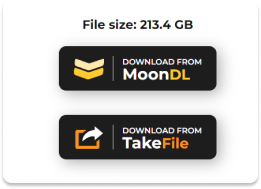
Select Type Premium
Select the type of premium account. We recommend choosing Premium Full Moon to unlock unlimited speed and other benefits
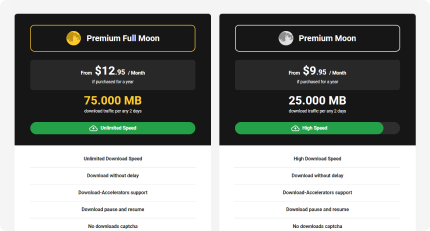
Select premium period and payment method
select your account premium period and payment method from the list
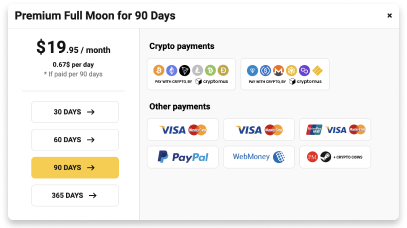
User registration
Register on MoonDL to be able to purchase a premium account and upload files
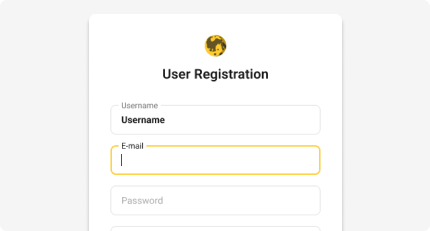
Make a payment
Make a payment with the selected payment method, after which you can return to 4K-HD.club and download movies at high speed
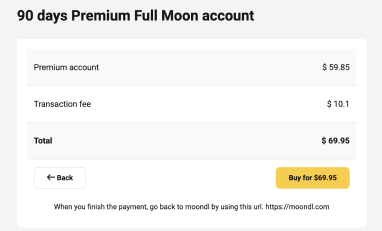
Download file. Final step
Click create download link to start downloading the file to your device
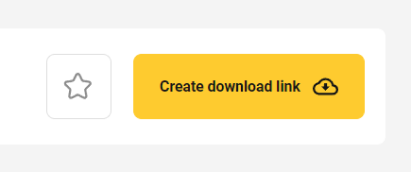
Special Offer Moondl - Extra Traffic 🌐
Automatic activation of Extra Traffic. This is a special offer for 4K-HD Club users.
After purchasing Premium on MoonDL, you will be automatically activated of extra traffic:
🌕 Premium Full Moon - 512 GB every 2 days
🌑 Premium Moon - 128 GB every 2 days
🌕 Premium Full Moon - 512 GB every 2 days
🌑 Premium Moon - 128 GB every 2 days
How to download from TAKEFILE?
Click on the download button
Select the movie you want to download on the 4K-HD.CLUB website. Click the download button from TakeFile
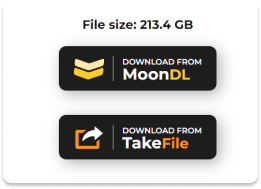
Select Premium Period
Select and check the required premium period
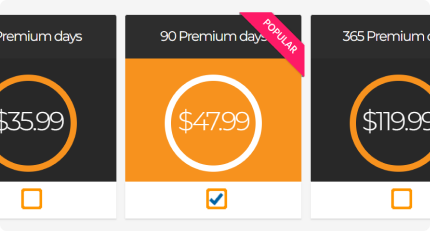
Select payment method
Choose from the presented payment method which is convenient for you to pay

User registration
Register on TakeFile to be able to purchase a premium account and upload files
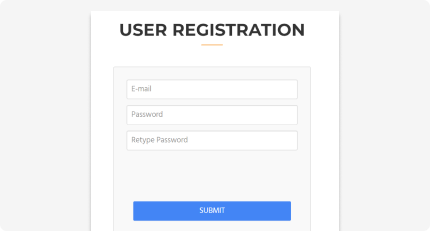
Make a payment
Make a payment with the selected payment method, after which you can return to 4K-HD.club and download movies at high speed
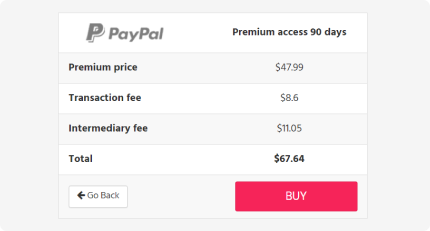
Click on the download button. Final Step
Select the movie you want to download on the 4K-HD.CLUB website. Click the download button from MoonDL
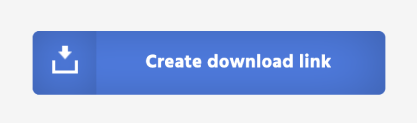
Special Offer TakeFile - Extra Traffic 🌐
Automatic activation of Extra Traffic. This is a special offer for 4K-HD Club users.
After purchasing Premium on TakeFile, you will be automatically activated of extra traffic:
🗄 512 GB Every 2 Day.
🗄 512 GB Every 2 Day.